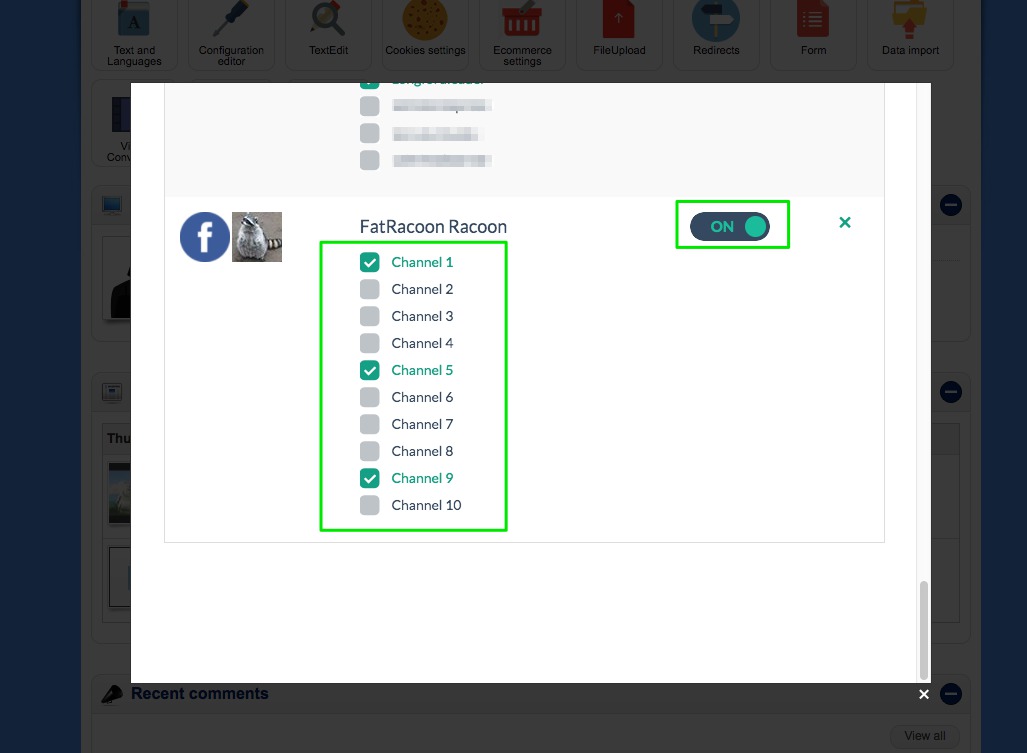Social Connector - How to connect Facebook Account
Step by step procedure to connect a Facebook account.
Procedure on VirtualCms
[The following steps are valid for both previous procedures - "Procedure for real online site" and "Procedure for test project"]
1. Login to your cms panel and go to "Settings" Module.
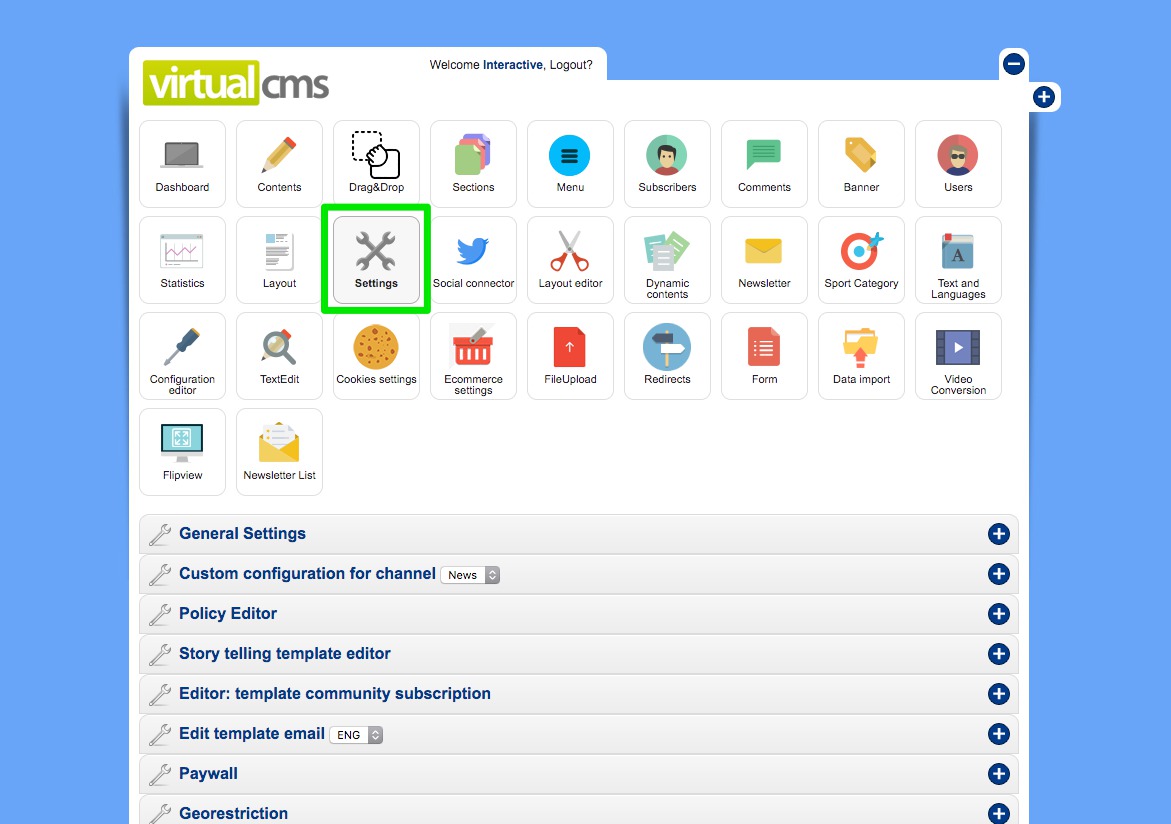
2. Click on "General Settings"
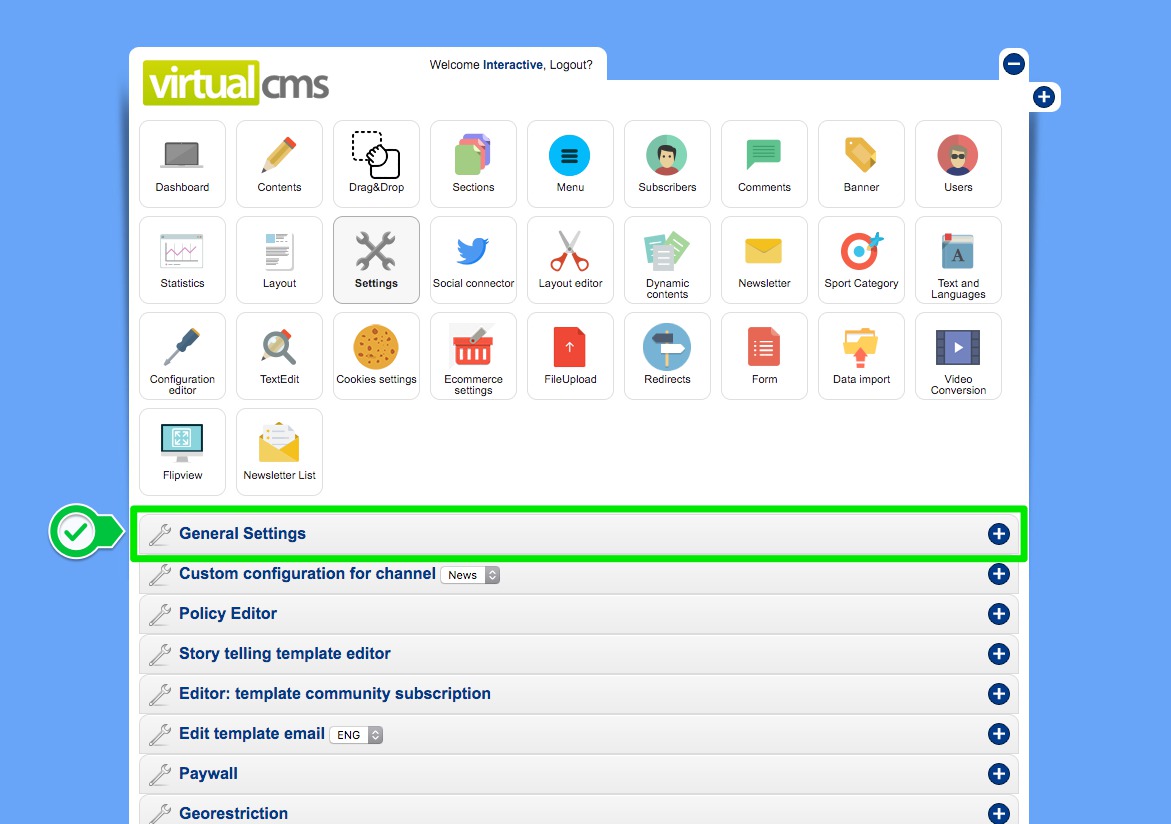
3. Look under "Facebook" label and fill the fields with the FB informations you copied before :"ID app", "secret key", "App token" (or "App client" for test app)
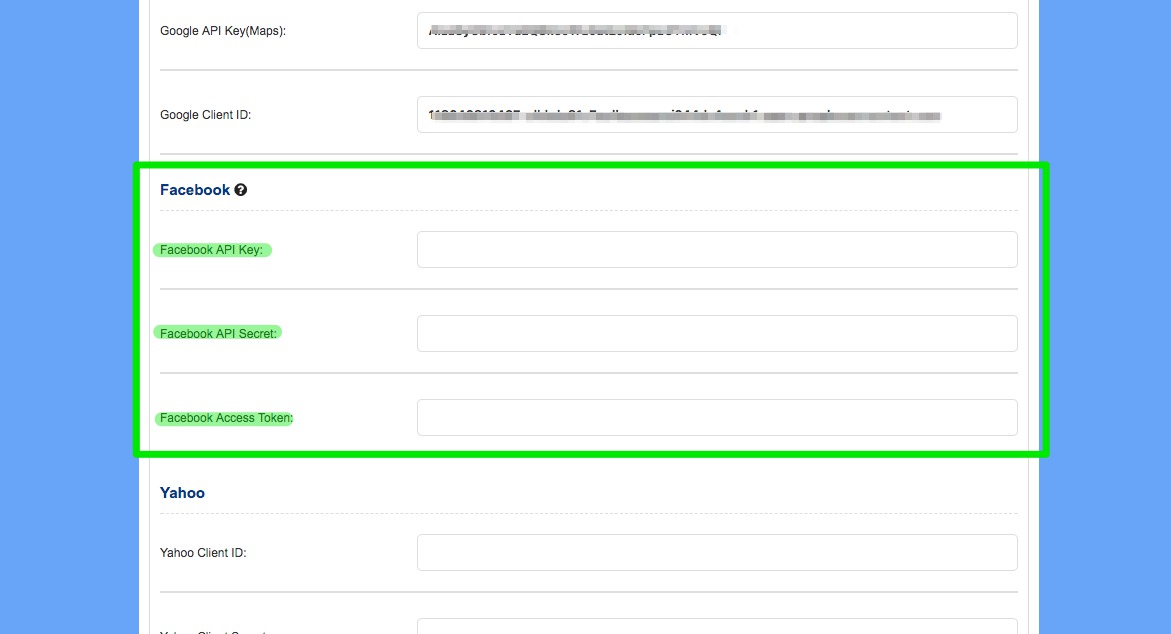
N.B. Remember to save this changes at the end of the page.
4. Make sure you are logged in Facebook inside the browser (if not, let's do it).
5. Now open the "Social Connector" Module and choose Facebook (if you have other accounts connected before you must click "add" at the top right of the pop-up)
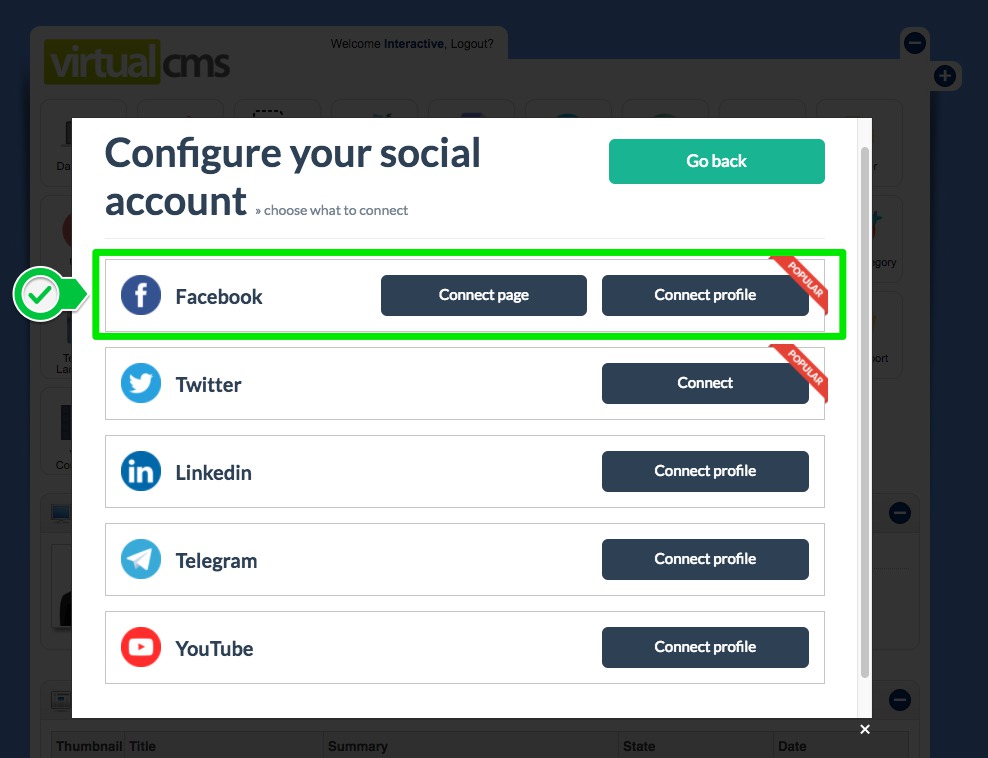
6. You'll be redirect to a facebook page where you have to confirm the information that the app will recive.
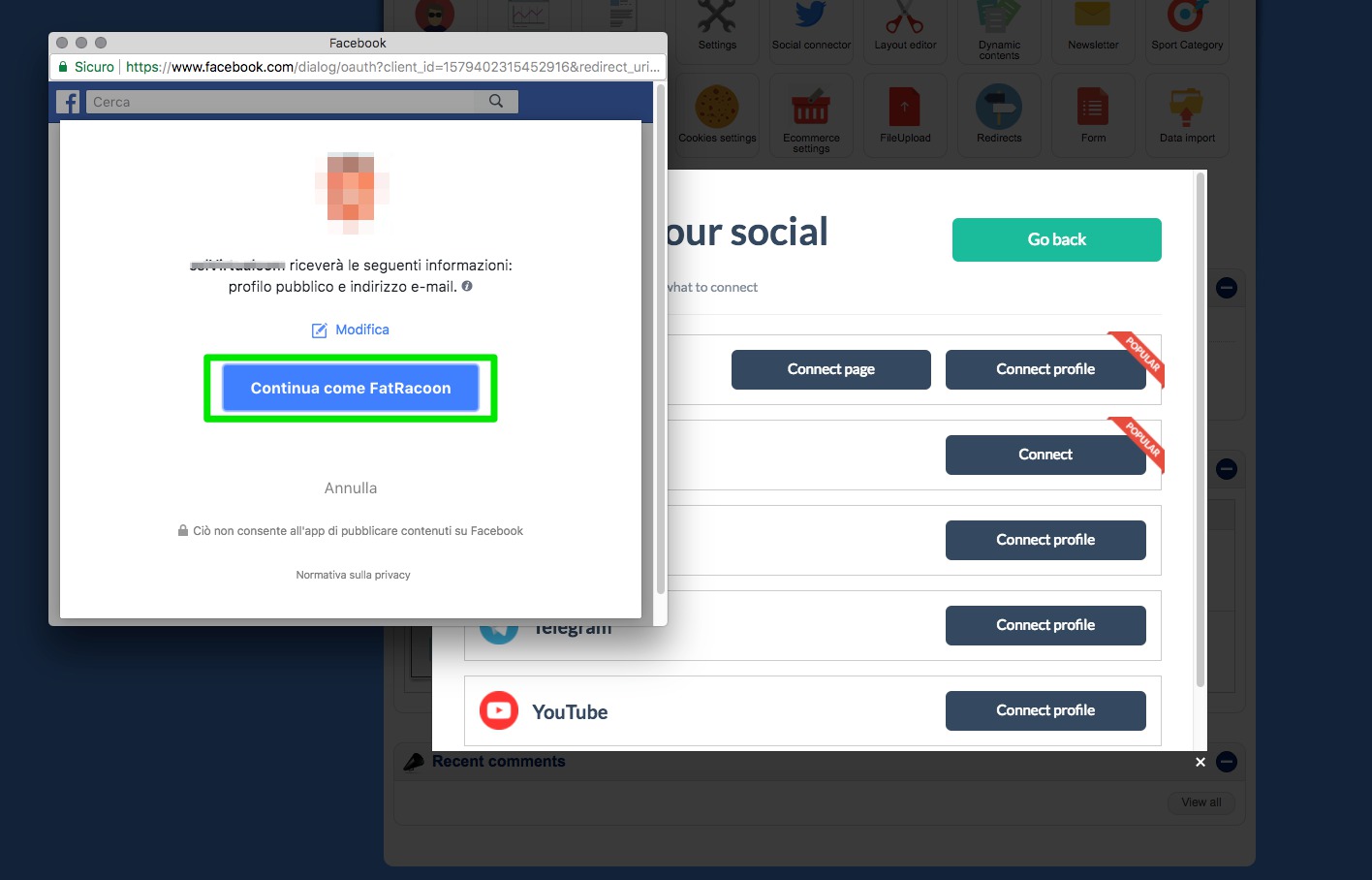
7. That's it, your account has been connected to the CMS.
As usual, activate the profile and choose the channels that you want to connect to this social profile.