
Save & publish
How to publish a story
There are three different types of publication of an article: Shift, Archive and Drag & Drop
After you completed to write an article and you choose to click the Save and Publish button, you save the article and you are directed to the publication page of the article.
In the publication page, there is the search bar where you can choose the section in which you want to publish the story.
After you selected the section, the sistem ask you how to publish the story, from the following three type:
- Shift
- Archive
- Drag & Drop
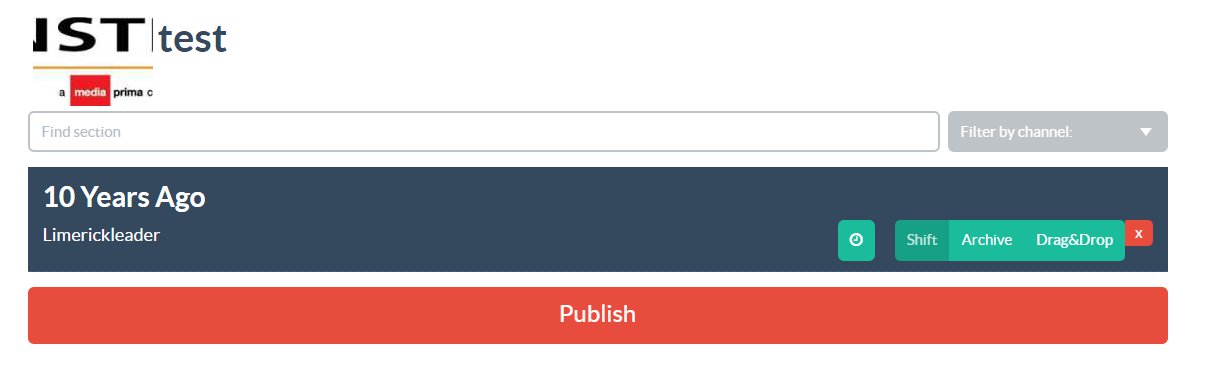
If you select "Shift", the article will be published in the first position in the section. As a consequence, the articles already published will shift one position. The article in the last position, no longer finding a free position, will go to the section's archive.
The second mode of publication is called "Archive" and it allows the publication of the story directly in the archive section of the section. Unlike the "Shift" mode, the article won't be present when the section is opened, but it will only be displayed in the search through its archive.
Finally, the "Drag & Drop" mode allows you to publish the article in a specific position.
Unlike the "Scale" mode that it allows you to publish only in first position; the Drag & Drop mode offers you the possibility to publish the article in the desired position and if in that position there is already an article published, it shift to the next position, to making slip in turn all the other articles.
When you chosen how to publish, remember to click on the Publish button to make effective the publication of the story.
Postponed publication
There is also the possibility to choose to postpone the publication of the article, by selecting the day and time.
This is possible to click on the clock icon, from which the calendar opens to allow you to choose the publication date.


