Forget me in the Virtual Newspaper
It is one of the key points of the new GDPR and it is the obligation to give the possibility to every user of a site or a service to be canceled.
We have introduced some new features in our system to comply with this new statutory indication.
Right to oblivion: how to request it
At the user level, we have entered in the personal information page that is reached by clicking on "My Profile" once logged in, a red button with the word "Forget me policy"

Clicking it to the User will ask for confirmation if he really wants to delete his data and will be notified that doing so will lose the right to read the copies purchased and any remaining credits).
If the User confirms, the system will send an email to the address set as the sender of the platform emails
IMPORTANT: The cancellation is not automatic but must be performed by the Editor's staff.
We have opted for this choice in order to guarantee greater control of the Editor himself.
Forget me: how to grant it
At the operator level, we have entered the Back End Panel, in the CUSTOMER screen (accessed by selecting the CUSTOMER module and then clicking on the gear icon next to the customer's name) a new red button that reads "Delete account "Forget me policy".
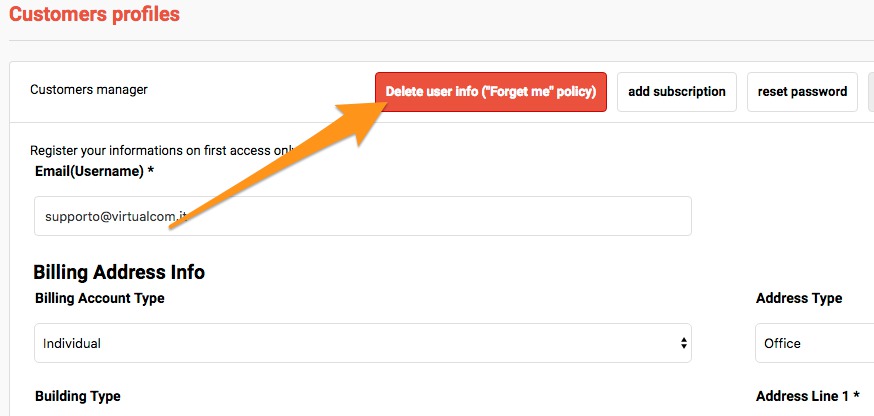
Once the request e-mail is received, the operator will search for the User to be deleted and click on the Forget me button.
Following this operation:
- All user personal data will be replaced with asterisks (and the actual data will be deleted irrevocably)
- The user code will remain in such a way as to keep alive all the orders placed by the User (for the purposes of balancing the sale and, above all, the ADS reports)
- All User's reading devices will be disconnected
- The date on which the OBLIO operation was performed will be added to the user's card
ATTENTION: only from the moment in which the operator performs this operation to the USER the access will be inhibited

