
Redirects
How Redirects module works
The Redirects module allows you to enter different URL paths on your site that redirect to pages on your site
The Redirects module allows you to insert new paths of the url and associate them to sections or to stories. In this way, you can create and add a new url more short for a story or a section that have usually a long url.
When you open this module, you can see the list of all the redirects already added:
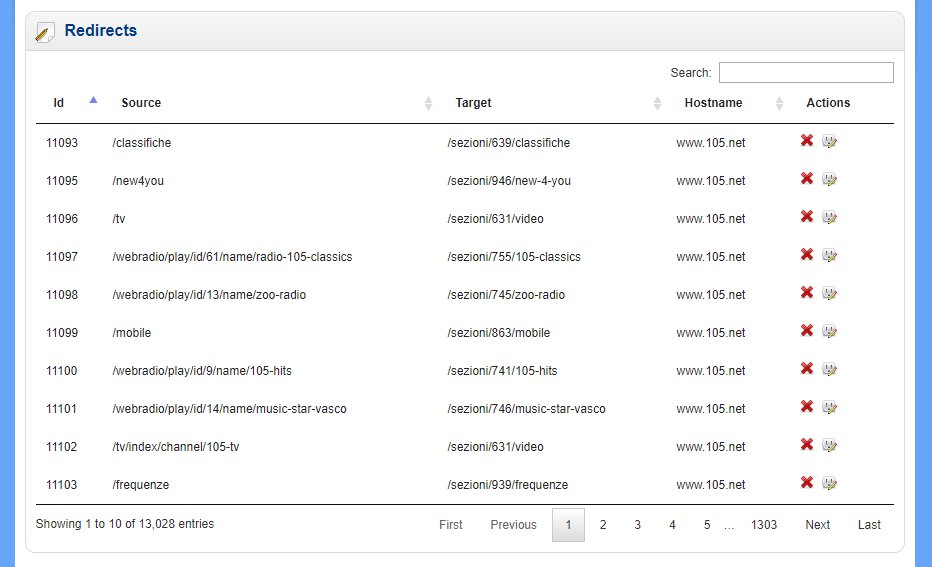
In this box you can search, through the search bar, redirects already entered. Furthermore, you can also edit or remove redirects in the list.
You can also insert new redirects through the last box in the Redirect module:
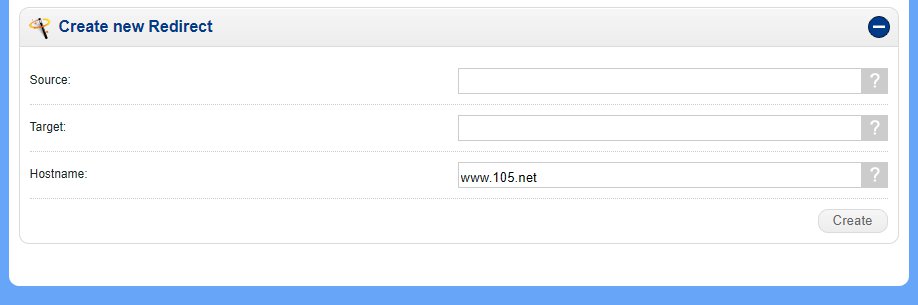
For adding a new redirect, you need to fill these three following fields:
Source: The new path that you want add
Target: The url of the section or story (without the hostname)
hostname: The domain of your site
In this way, when a user insert in the browser the url with your new path (Source field), it redirect him in the url insert in the Target field.

