Products
How to add or modify a payment method to a product
To add the complimentary payment method, simply go to the product module, search for the product in question (e.g., product id 987886), click on the dollar icon, and add the 'Complimentary' payment (see screenshot below).
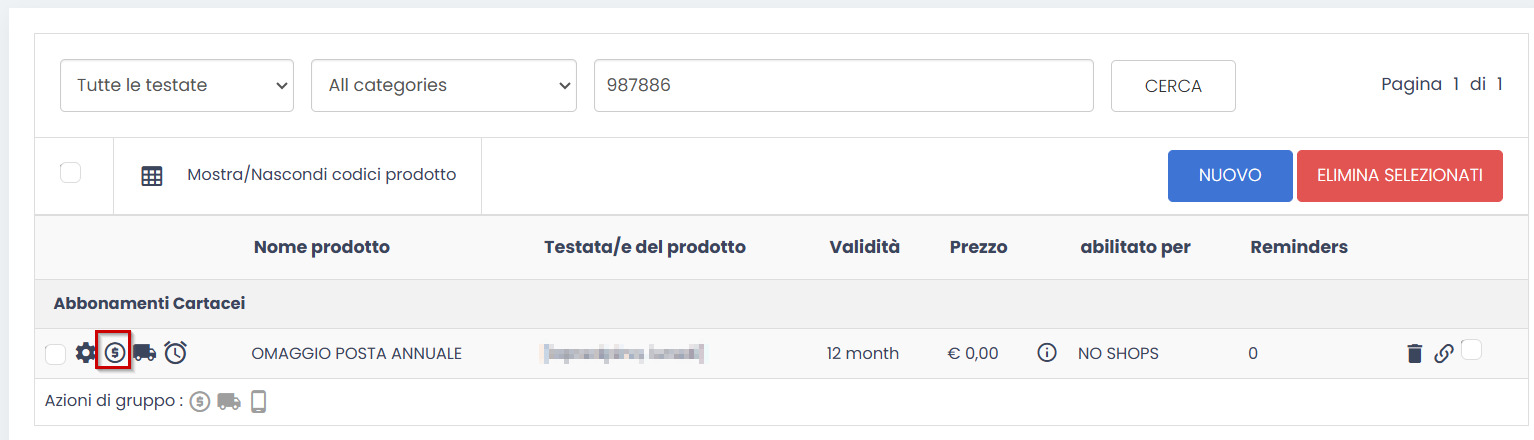
Once you are there you have to select the desired payment method, click on the checkbox to activate it and then set the price (see screenshot below).
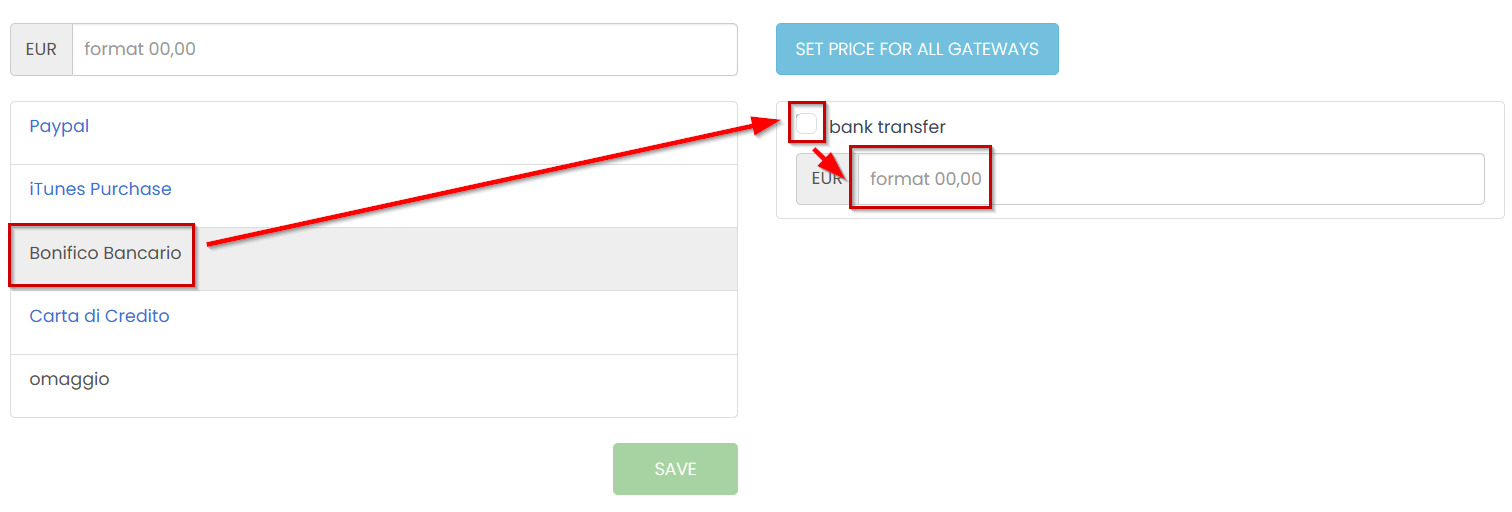
Be Careful because there could be more gateways for the same payment method (ex: single purchase / autorenewable), so pay attention to choose the correct one.

