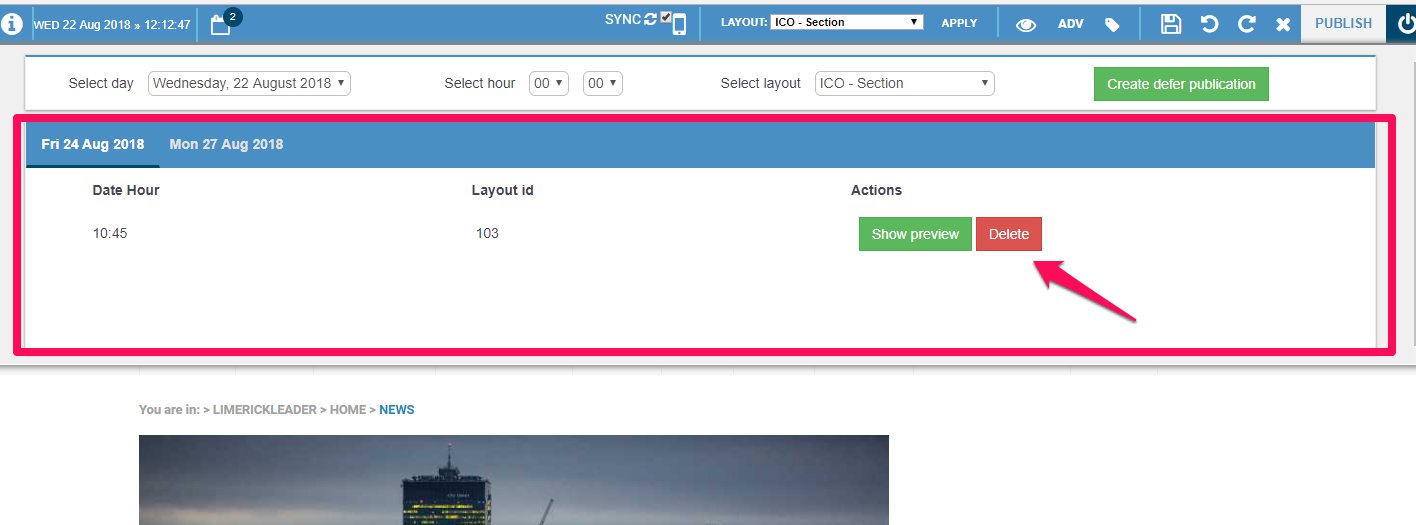Drag & Drop
How postponed publication works
Drag & Drop offers the possibility to program in a section the publication of an entire layout with new contents
In the Drag & Drop module it's possible to program one or more postponed publications of contents and also you can to change the layout of the section.
This functionality can be used by clicking on the calendar icon at the top left:
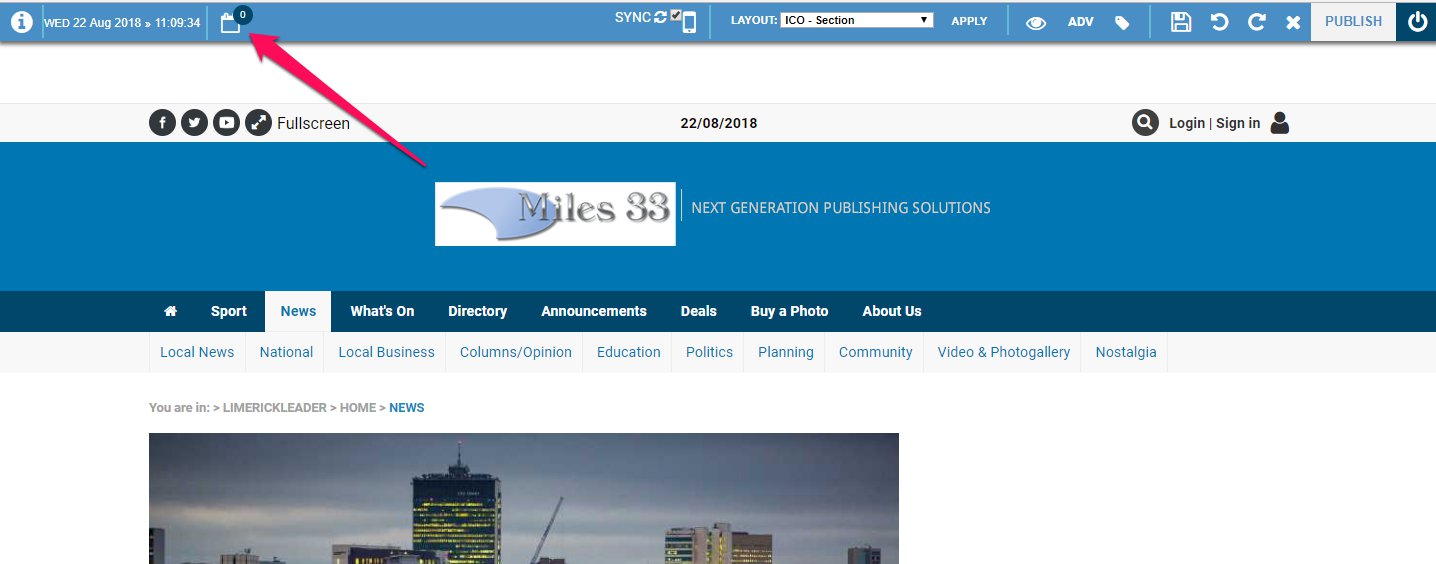
When you click on the icon, it will be shown the window where you can program a new publication.
Set the day, the time and the layout in which you want publish new contents and then click on the "Create defer publication" button.
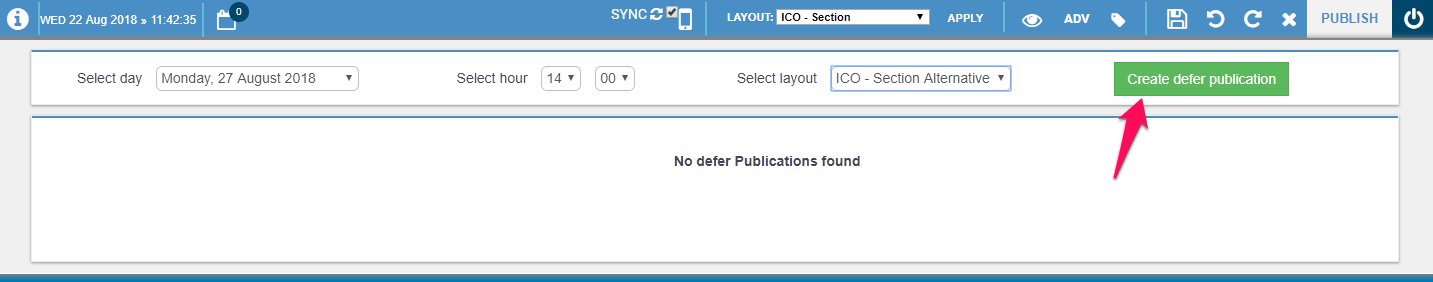
Only after you click the button, you have the possibility to organize the layout by publishing or unpublishing the articles.
When you have finished to manage the layout, you click on "Confirm deferred publishing" to confirm the postponed publication.
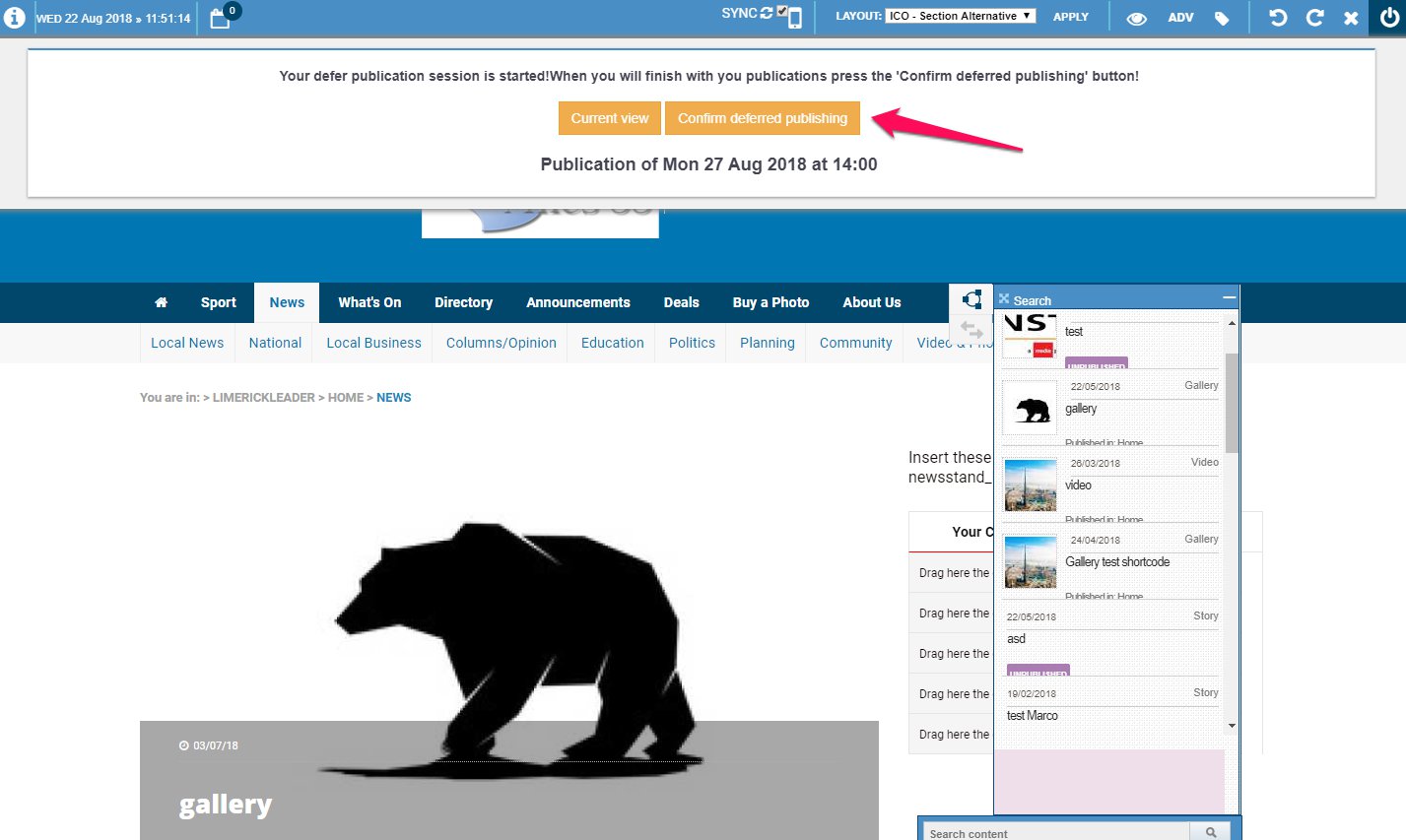
At the bottom of the drop-down box, there are all the scheduled publications divided by day.
It is possible at any time to edit or delete the programmed publications.
You can this in the window (by clicking on the calendar icon) and in the lower part of the box, you can click on "Show preview" to edit the publication or you can click on "Delete" to delete it.