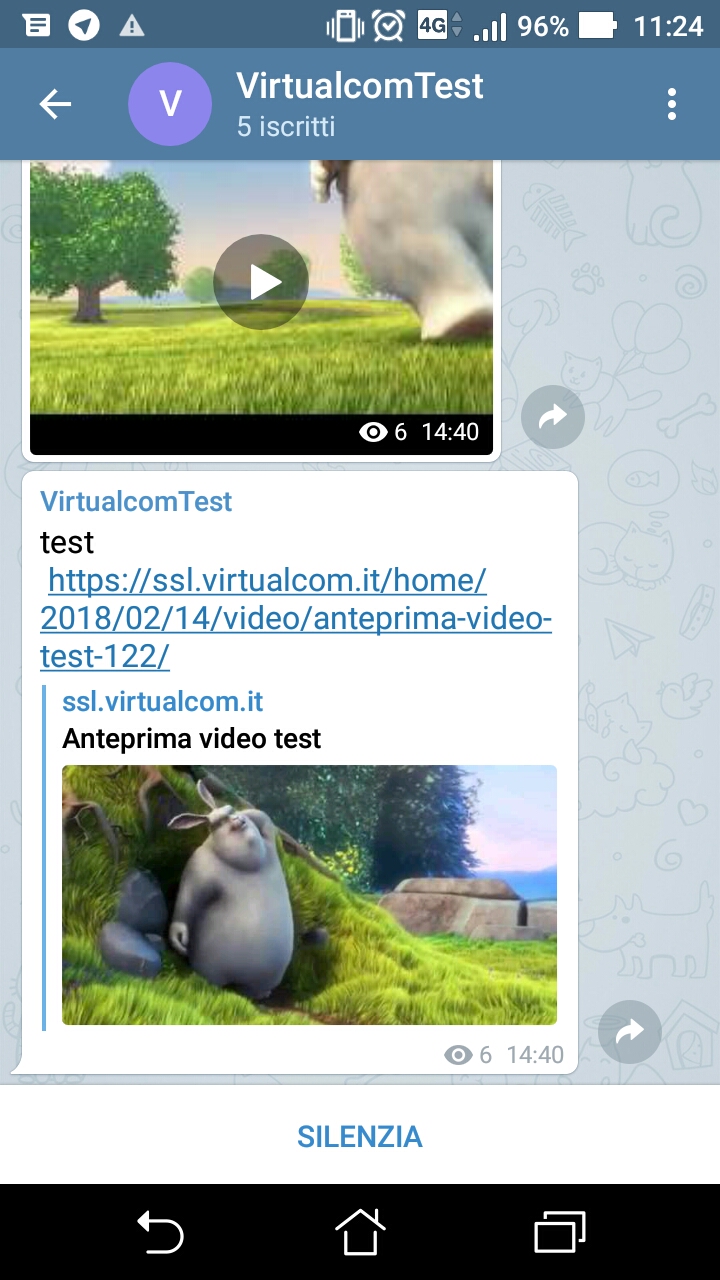Video preview
How to share a video preview in Social Networks
Let's see the new extension for share in social networks ( like facebook, youtube, telegram) a part of video insert in your site
To create your video preview to share into social networks, you need to create a content video.
Create preview video
To create a new content video you need to go in the Content Module and click on "create" button.
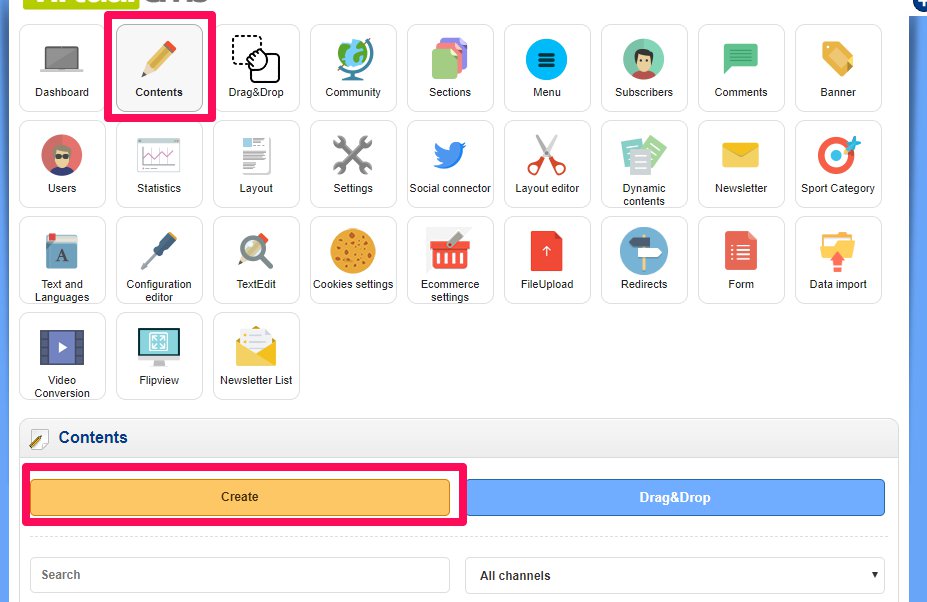
Then select "video" like kind of content.
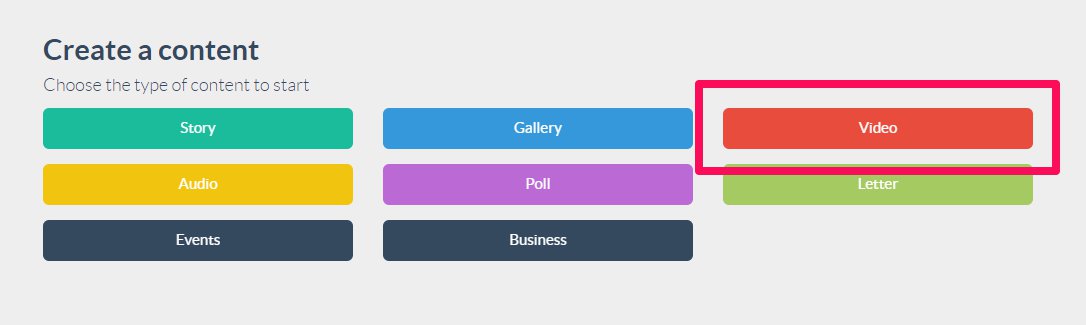
You have to fill the fields (like title, subtitle, etc...) and next you can upload the video from your pc selecting "Upload from your PC". Then click the button "Upload video", like in the following screen:
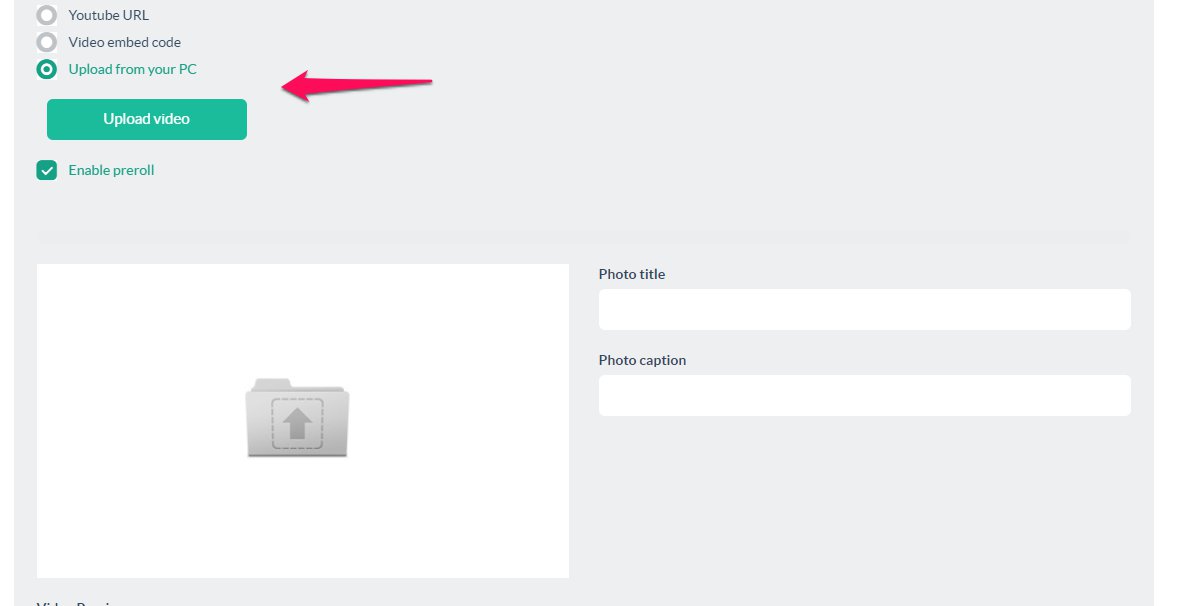
After you upload your video, the part for create the preview will appear. You have to select the range and then click to "Generate Preview!" button:
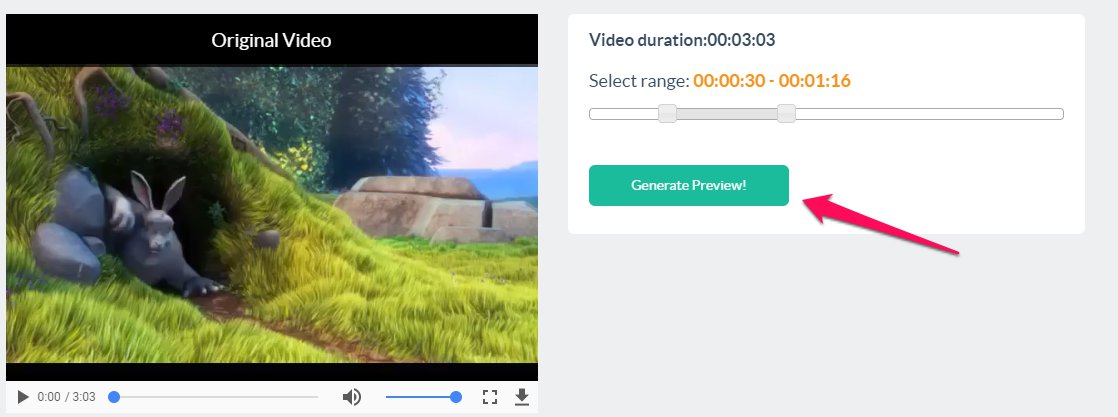
Share preview video
Now that you have the preview of your video, the next step is to share it.
You need, in the Content module, to search the video content just created and click on "Publish on social networks" button.
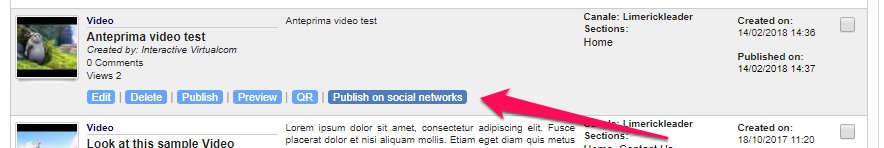
Then you will see a popup where you can select the social in which share the video.
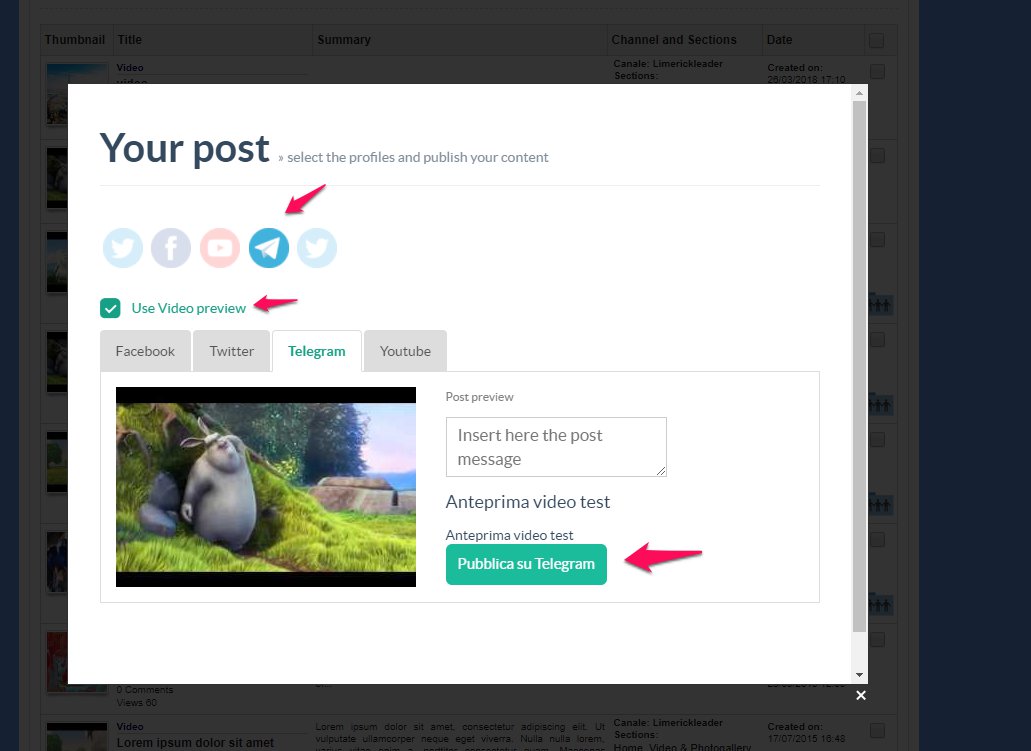
For example, if you want share the video preview on Telegram, you have to insert a message for the post and after to click on button "Pubblica su Telegram" for publish the post with your video preview.