
How to create an interstitial banner?
Normally the Interstitial ad is delivered by an ad server. Virtualcms give the chance to create and customize the Interstitial banner.
It can be used to promote an event, such as a week free subscription, or a shipping for free.
The Intersitial ad can:
- contains flash scripts or images;
- set with a count down so that the ad automatically closes when time expires;
- set for appear every "n" views.
It need to have in the code also the follow script:
<script type='text/javascript' src="js/bannerInterstitial.js"></script>
Create a new banner
1) First of all we need to check if the banner format interstitial (and, if you need, the format mobile interstitial) is available.
If not, you can contact our support by support.it@miles33.com
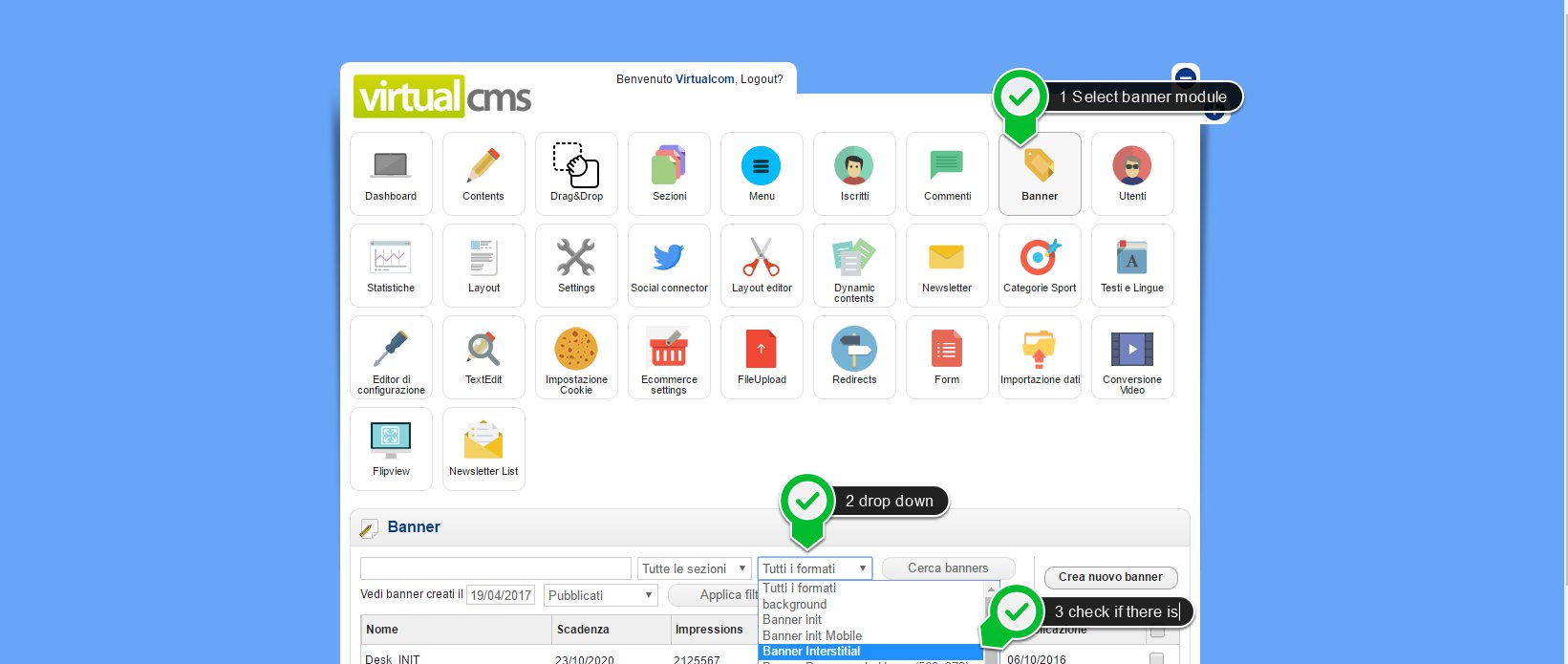
2) Create a new banner.
(Read here for more information about banner creation)
3) Insert the code provided in the latest step of this guide.
4) Here you can see the Interstitial example.
5) The same procedure can also be done to create Interstitial Mobile in the mobile version of the website.
The next steps will show how to set an Interstitial banner that will display an image.

